OK, here’s part three of why I believe OmniFocus to be the premier GTD application.
In this post, I’m going to start discussing the details of how I use OmniFocus, and I’m going to start with the weekly review. I know, its sounds backward to start with a review, but I believe this is the most important component of any GTD. Unfortunately, its also the most neglected GTD feature by many, and I believe is the single most important reason for GTD failure.
The GTD Weekly Review
Not doing a weekly review is like shooting in the dark at a black target. I’m assuming here that you know what the weekly GTD review consists of, but if not, I provided lots of details in a previous post entitled, The Five W’s of a Weekly GTD Review.
This is one of the features of OmniFocus that really shines. The Omni Group has taken a task that may be the most arduous in the GTD system, and added a good bit of automation to the process.
Review Setup
Before beginning your weekly reviews, you will need to identify the frequency for which you would like to review your projects. The great thing about OmniFocus is that you can independently identify the frequency for each project if desired. If not, the default for a new project is weekly. I set up my “active” projects for a weekly review, and “on hold” projects for review once per month.
You can see the “how to” in the screenshot above, but here are the three simple steps to setting up a review schedule for any project.
- Select the project, or multiple projects.
- Click on the Inspector button in the toolbar.
- Set the review schedule desired at the bottom of the project inspector window.
Note that OmniFocus even alerts you to the date of your last review.
Completing the Review
Now to the fun part. Yes, I said fun. I actually look forward to the weekly review as it brings back the focus and control over the projects in my trusted system. If you have lots of projects, as I do, you will quickly lose control and trust without establishing a weekly review habit.
Step #1 – Click the Review button in the toolbar, or choose Review from the Perspectives menu. Your projects will be presented in planning view in order by review due date.
Step #2 – Review each project scheduled for review. Remember, this involves checking off completed tasks, adding new tasks, verifying contexts and due dates, etc. For full details see The Five W’s of a Weekly GTD Review.
Step #3 – Click the “Mark Reviewed” button in the toolbar, or select Mark Reviewed from the Edit menu. Your project will be stamped with a new review date, scheduled for the next review date as identified in the review frequency field and will disappear from view moving the next project for review into focus.
The real advantage to this automation and stamping is that if your review is interrupted, when you return to your review, the review starts with the next project scheduled for review. In other systems, it is up to you to determine what needs to be reviewed, and often that means you will waste time reviewing projects that you have already reviewed.
So there you have it. A simple, automated way to do your weekly review with OmniFocus. Next post, we’ll discuss how I use “people oriented” contexts. Thanks for reading, John
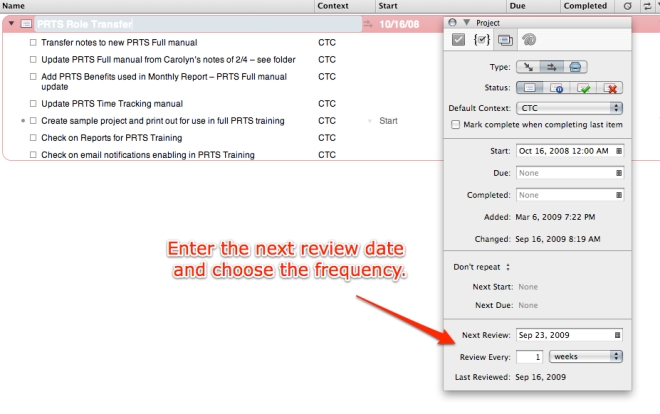
Excellent! As a new OmniFocus user these posts are invaluable. Thanks for writing it – I look forward to Part 4!
[…] ~The Most Important View is Review « John Kendrick’s Weblog (tags: gtd omnifocus weeklyreview) […]
I absolutely agree that this is one of the best features of OmniFocus, though I confess the quick entry from anywhere is also near & dear to my heart.
[…] marked it as important to investigate in the future. He’s recently posted another valuable blogpost on using GTD in project reviews. Is anyone out there using Nozbe or OmniFocus in a higher […]
John
Please see my post at http://betterprojects.jiscinvolve.org/2009/09/29/gtd-getting-things-done/
Thanks for all your material
[…] ~The Most Important View is Review […]
I found your blog searching google for phone systems sites and came across your website. Its very interesting and I have worked in the business phones for the last 20 years. I even have my own blog dedicated 100% to phone systems! I look forward to reading more posts, and hope you would check out my blog as well. Thanks again. Good Day!